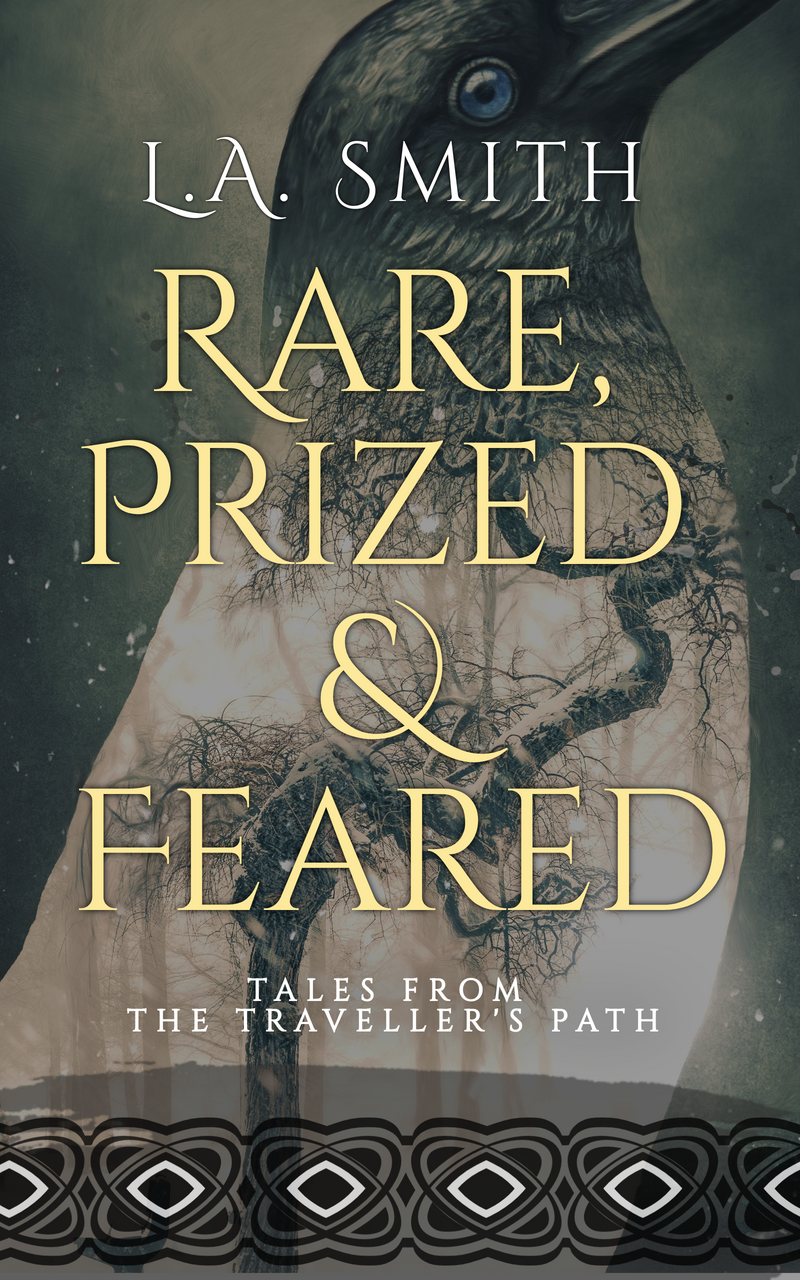
Newsletter
Yes! Send me my FREE short story collection and sign me up for those exclusive subscriber goodies!
We value your privacy, and will never spam you! View our privacy policy at lasmithwriter.com/privacy
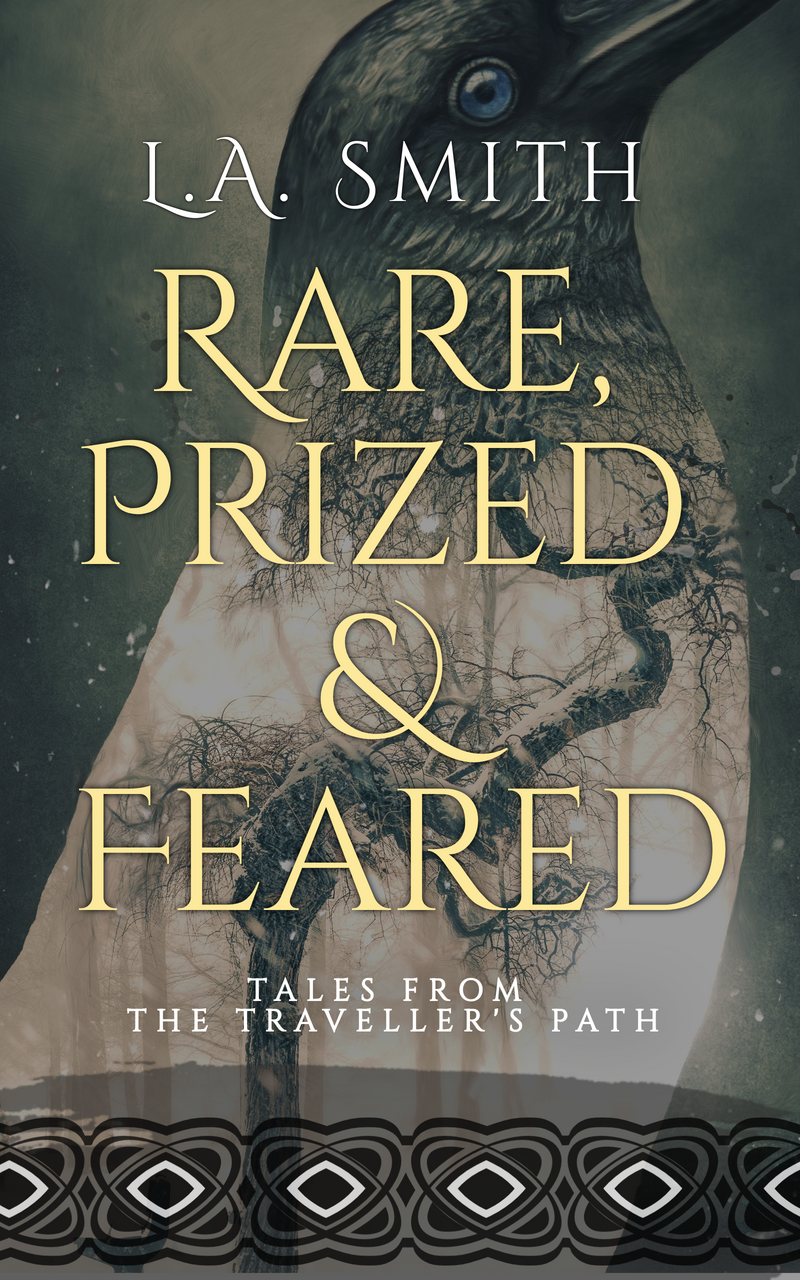
Yes! Send me my FREE short story collection and sign me up for those exclusive subscriber goodies!
We value your privacy, and will never spam you! View our privacy policy at lasmithwriter.com/privacy
By happy accident, I discovered the perfect writing software just as I started writing my book. It’s called Scrivener, and I know the process of writing my book (s) has been made much simpler because of it. This lovely piece of software was developed by a writer, for writers, so that right there is a good start. And it was originally developed for the Mac, which made this Mac-lover very happy, especially in those early years when it was ONLY available for the Mac platform. It was so nice to have software that was made for Mac, right from the get-go. Why do I love Scrivener? Let me list the ways…
1) Research, research and more research – my novel is set in Dark Ages Britain. Aside from the many books I have on the subject, I have also come across a huge number of websites, pictures, scholarly papers, blogs, etc that I wanted to be able to refer to easily. Enter Scrivener’s research file. I can easily drag and drop all of that stuff into my research folder, and bring up with a single click. Honestly, I don’t know how any novelist keeps their research info handy if they are not using Scrivener.
2) Organization – your document is not stored as one long document in Scrivener. You can break it up into chapters, scenes, snippets, or whatever else you want. Then you can make a virtual “index card” of each section and put those on a “corkboard” (it really does look like index cards on a corkboard) and then move those around until you have things the order you like. Or, if you want to have your masterpiece in one big chunk, you can enter Scrivenings mode and have it all in one chunk. Easy peasy.
3) Full screen mode – genius. Other writing programs are doing this now, but at the time when Scrivener came out (2006) I think they were the first. Enter full screen mode and the rest of your desktop fades away, leaving only the text you are working on. It really does help with concentration.
4) Compile – once the manuscript is done, you can compile it into pretty much any form you want for export. PDF, Word, RTF, iBook, eBook….it’s a very easy few steps and tah-dah! There it is, ready for you. I have to say I did get a bit of a thrill the first time I did this to my book and put it on my Kindle. There it was, listed amongst my other books, just like a “real” book. There are many other features which I won’t get into, and many ways to personalize and organize your writing in this marvellous software. In many ways I have only scratched the surface – I know I have a lot more to learn about it. And lest you think it is only for novelists, think again! It works just great for short story writing, screen plays, and research papers as well.
You can go to the site (literatureandlatte.com) and download a free 30 day trial. FREE. And if you like it, the final reason why I love Scrivener is its cost. Only $45 (US), pretty affordable even for a struggling writer. If you are doing any writing at all, I highly recommend Scrivener.
So, fellow writers, how do you do your writing? Anyone out there use Scrivener? What features do you like the best? What other writing software do you use? If you’re not a Scrivener fan (horrors!) why not?